Most drivers seeking to acquire new generation number plates failed to secure them within the seven working days as indicated by the National Transport and Safety Authority (NTSA).
The affected motorists lamented that they had received a message informing them that their applications had been rejected.
While responding to several queries online, NTSA indicated that some applications had been rejected because applicants failed to submit a coloured copy of the original logbook and pictures of their current number plates.
Additionally, drivers who failed to acquire new generation number plates had failed to submit logbooks and pictures of their current number plates in PDF (Portable Document Format).

The roads agency insisted on PDF format because it retains all formatting, style and image information from the source file. They always display correctly, no matter which device is used to view the document.
“Good afternoon; why was the application for new no plates rejected? I have received an SMS on the same,” one frustrated user questioned.
“Kindly upload a coloured copy of your original logbook and pictures of your current plates… All should be in PDF,” NTSA responded.
Another motorist had lamented that the logbook mishap had made his application difficult arguing that it was always rejected.
“I applied for a new generation number plate, but I am being told that NTSA rejected the application outcome. What could be the reason, or please advise on the same,” another driver asked.
“NTSA Service Alert: When submitting an application for replacement of the number plate, always upload a coloured copy of the original logbook and pictures of the current number plates. They should be in PDF,” the road agency responded to the query.
How to Convert Logbook Into PDF
First, motorists are expected to scan their logbooks which are then saved in JPG format.
To convert, open the JPG file bearing details of the logbook. It will be opened in its default viewer.
Click Control plus print (CTRL+P) to open the Print dialog box.
After that, click the Printer icon, which will open a drop-down list.
Click the Printer icon to open a drop-down list.
Select Microsoft Print to PDF.
Afterwards, Click Print which will instead prompt the File Explorer dialog box to open.
The new dialogue box will come with a PDF file extension. Select where you want to save the file and PDF and click save to finalise the process.
The saved document can then be shared through the NTSA online portal where it will correctly display the images and other details whether opened on a desktop, tablet or mobile device.
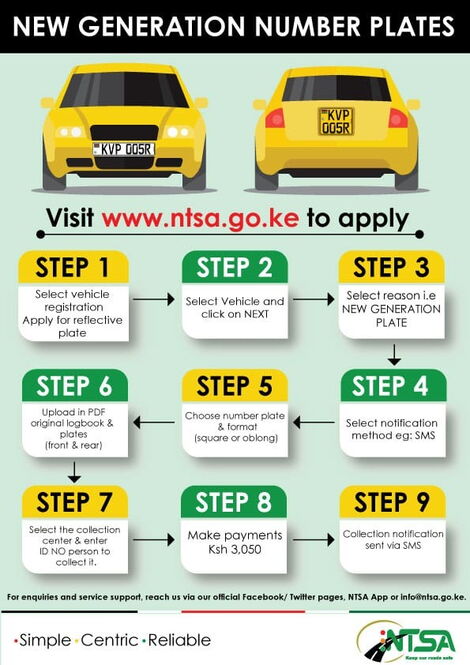
By correctly uploading the logbook in PDF format and following all the indicated steps, NTSA will send a message indicating the successful process allowing motorists to get new generation plates.
The same process applies to uploading pictures of a car number plate in PDF format to the NTSA portal.
However, there are other mobile phones which can automatically scan documents and convert them directly into PDF reducing the hustle during the application process. Other online applications available on google also simplify the process of converting both logbook and number plate pictures into PDF.
During the application process, motorists would be charged Ksh3,050. In the process, motorists will also be expected to indicate the collection centre and the National Identification Number (ID) of the person who will collect the new generation number plate.
Source: kENYANS.CO.KE







