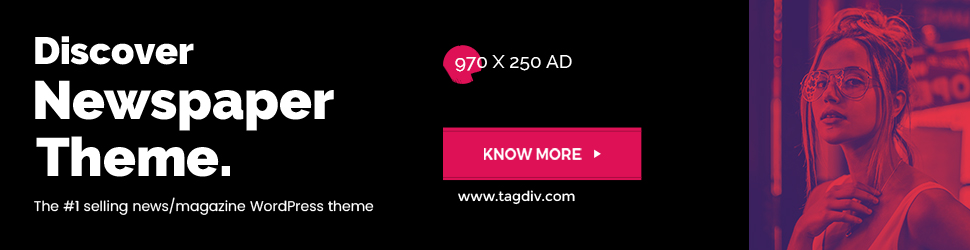According to the Kenya Revenue Authorities (KRA), taxpayers who file their tax returns after the Thursday, June 30 deadline are usually charged Ksh2,000 or five percent of the tax due while the penalty for late filing of income tax for corporates is pegged at Ksh20,000 or five percent of the tax due.
Do you want to avoid the Ksh2,000 fine? Here’s a step-by-step guide on how to file tax returns.
Filing PAYE (Pay As You Earn) Returns Online
- Open your browser and go to the KRA portal’s official site.
- Enter your KRA PIN, and click Continue. Enter Password and Security Stamp (answer arithmetic questions) and Click login.
-
Go to Returns Menu and select ITR (Income Tax Returns) For Employment Income Only.
-
Enter Return Period, select ‘Yes’ to the question ‘Do you have employment income?’ and Click ‘Next’.
-
Under basic information, answer the questions asked appropriately and Click ‘Next’.
-
Go to Section F, details of employment income, and confirm the name and PIN of the employer, Gross Pay and other allowances as per your P9 form.
-
Go to Sheet M, details of PAYE deducted, confirm Employer details, Taxable salary, chargeable pay, Tax payable on taxable salary and PAYE deducted. Details can be modified as per your P9.
-
Go to Section Q and capture a payment if any, made prior to the filing of the return.
-
Go to Section T, Tax Computation, Enter defined/pension contribution amount (as per your P9 actual contribution by the employee) and personal relief. Click Submit and download the E-return acknowledgment receipt.
How to File Nil Returns Online
To file nil returns, all you need is your copy of the KRA PIN certificate and an account on KRA’s iTax website.
- First, click on www.itax.kra.go.ke and log in.
-
Key in your user Identification Card or KRA Pin. After you insert the KRA Pin, click on the continue button below it.
-
An empty tab will appear where you will input your password and then proceed to do simple arithmetic for verification purposes and click enter.
-
Once you have accessed the website, you will see a red menu bar. On it click the ‘Returns’ icon and a drop-down will appear; select the File Nil Returns Option.
-
On the new page, at the ‘Type’ tab, fill ‘self’, on the taxpayer pin insert your KRA pin and on the ‘Tax Obligation’ option insert ‘Income tax resident.’ then click ‘Submit.
6. Once the process is successful, an e-return acknowledgment receipt will appear. Click the download button in order to have the document in soft copy form.
Source: KENYAGIST.COM